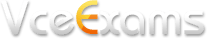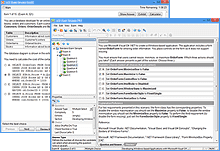Latest Software from Avanset:
VCE Exam Simulator
VCE Exam Simulator BASIC
Open and play VCE files to recreate certification exam environment with interactive engine & multiple question types
VCE Exam Simulator PRO
Create and edit your VCE exams to practice yourself & share with others.
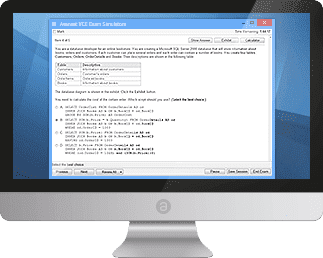
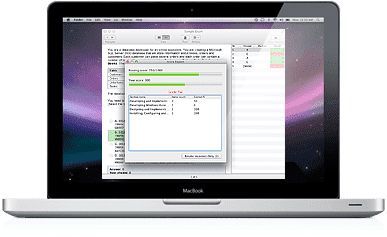
Take your exam practice with you: play VCE exams on your iPhone, iPad, or any Android device.
Learn more
VCE Exam Simulator
Professional interactive exam preparation on your desktop
VCE Player for Mac
VCE Exam Simulator Software for Mac OS
VCE Mobile
VCE Exam Simulator apps for iOS and Android
- VCE Mobile
- Open VCE files
- VCE Online
- VCE Crack
- VCE Manager
- VCE Software
- VCE Exam Suite
- VCE Testing System
- VCE Designer
VCE Manager
VCE Manager is an old name for the software currently known as VCE Player. This is a part of VCE Exam Simulator kit that allows users to play VCE exams. Although VCE Manager does not allow for creation and editing of new VCEs, it supports a wide range of functions that enable user convenience:
- Question selection (play entire exam or select questions/sections)
- Exam score review
- Go back to unanswered questions, review incorrect and correct answers etc.
To download VCE Manager / VCE Player, visit www.avanset.com and choose your preferred option:
VCE Exam Simulator comes in two editions: BASIC and PRO. The basic option contains VCE Player (VCE Manager), while the PRO also includes VCE Designer, enabling users to create and edit their own VCE files. So, choosing your version of VCE Exam Simulator depends on your needs, and you will have the option to change/upgrade it later on.
Then, you need to choose the duration of your subscription, which will affect the price of your software, and you'll be able to download your software.
Both VCE Manager and VCE Designer (BASIC and PRO kits) are based on the logic that you purchase your subscription, not the download. Therefore, when your subscription expires, you will not be able to play your VCE exams before you renew it.
Once you download and install your VCE Player / VCE Manager, it will be saved on your hard drive, and you’ll be able to open it by simply clicking the red icon of the VCE Player:
To import a VCE file into VCE Manager, click Add and choose the VCE from your hard drive.
Here, we have added a VCE braindump of Microsoft’s 70-680 Windows 7 exam to VCE Viewer:
Clicking Start will open exam settings in your VCE Manager, so you can add your name and adjust your exam settings.
By clicking OK, you will start your VCE practice exam:
VCE Manager Notes:
- VCE Manager supports images, which can be included in questions and answers.
- VCE Manager supports a wide range of question types: multiple choice, fill in the blank, select and place/drag-n-drop questions, create a tree, build list and reorder, drop and connect, point and shoot questions (where you have to pick a point on the image), hot area questions (picking an area out of the few options given).
- VCE Manager also supports foreign languages and characters, so you can play VCE exams in Arabic, Russian, Chinese etc.