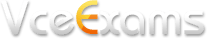Latest Software from Avanset:
VCE Exam Simulator
VCE Exam Simulator BASIC
Open and play VCE files to recreate certification exam environment with interactive engine & multiple question types
VCE Exam Simulator PRO
Create and edit your VCE exams to practice yourself & share with others.
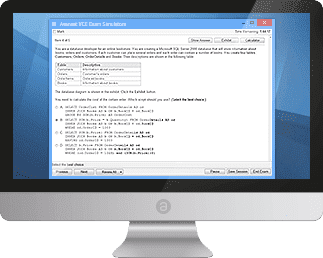
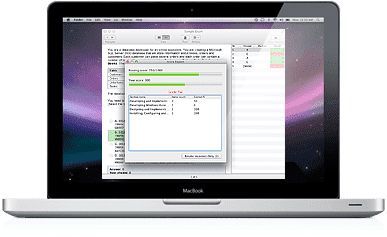
Take your exam practice with you: play VCE exams on your iPhone, iPad, or any Android device.
Learn more
VCE Exam Simulator
Professional interactive exam preparation on your desktop
VCE Player for Mac
VCE Exam Simulator Software for Mac OS
VCE Mobile
VCE Exam Simulator apps for iOS and Android
- VCE Mobile
- Open VCE files
- VCE Online
- VCE Crack
- VCE Manager
- VCE Software
- VCE Exam Suite
- VCE Testing System
- VCE Designer
VCE Files
VCE files are interactive practice exam files that can be created, edited and played through VCE Exam Simulator Software.
Standing for Visual Certification Exam, VCE is quickly gaining popularity, especially among IT professionals who use it for certification exam preparation and training. VCE files are often used to crease and share so-called exam braindumps: practice exams that claim to be based on real exam questions, often created by people who recently took the exam, or have access to any kind of testing materials.
However, even candidates who do not have real exam questions or a strict certification plan, use VCE files to brush up their skills, refresh their memory with some test questions, or learn some new things. As a learning method, VCE files provide users with an interactive experience, much more dynamic and less boring compared to traditional reading materials.
The fact that VCE files introduce users to the interactive environment of a computer-based exam, which helps many of them take the edge off before the exam by feeling more familiar with the interface and the process. This is what a question from a VCE exam file looks like:
VCE files can be played with Avanset's VCE Player software. New VCE files can be created and edited with VCE Designer.
Features of VCE Files and Software
- VCE files support graphic images, which can be included in the practice exam questions.
- VCE files support non-Latin (non-English) characters, so the exams can be created in languages like Russian, Chinese, Arabic, Thai and other languages that use a different script.
- Easy print out option: you can either print out the entire VCE file, or choose the exam section(s) you need.
- VCE files can be created by importing files of various formats, including txt, rtf, PDF (PDFs can be imported with ExamFormatter).
- Platform versatility: VCE files can be played on all modern Windows and Mac operating systems, as well as on mobile devices
- ...and more.
Where to Find VCE Files

VCE files come from different sources and online platforms, with some being more reliable than others. ExamCollection is ranked the highest at the moment and has over half a million registered users. The platform allows free sharing of VCE files, where users can share their feedback and vote for the VCE files they like. This way, it is easy to spot credible VCE files, and avoid wasting some of the VCEs that aren’t worth the attention.
VCE Files Usage
Although VCE files are best known for being used for IT certification exam preparation, they can be used in a variety of areas. They are used for high school and college students for quizzes and exams, and are especially popular with students who prefer tablet-based interactive learning to plain reading. For more information on how VCE files and software can be used, click here.