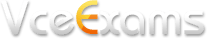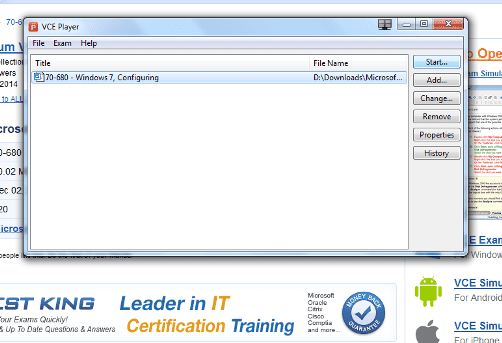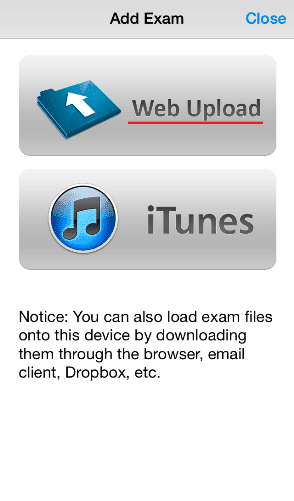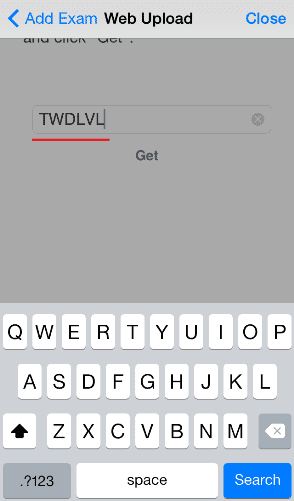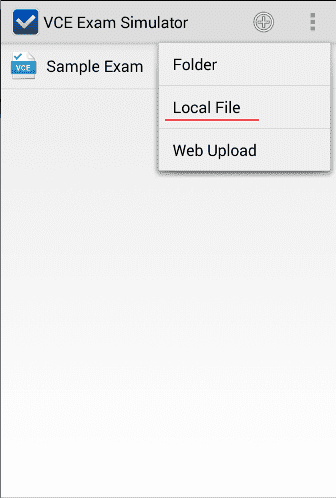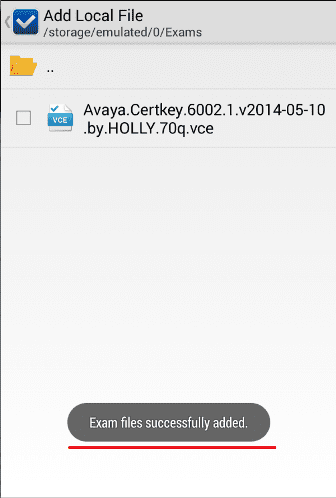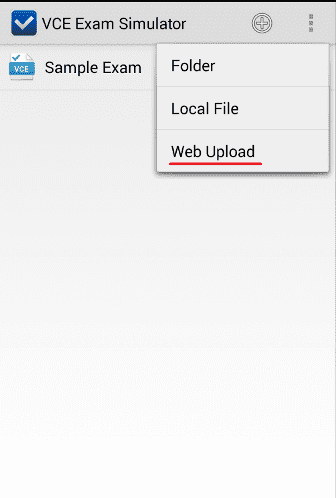Latest Software from Avanset:
VCE Exam Simulator
VCE Exam Simulator BASIC
Open and play VCE files to recreate certification exam environment with interactive engine & multiple question types
VCE Exam Simulator PRO
Create and edit your VCE exams to practice yourself & share with others.
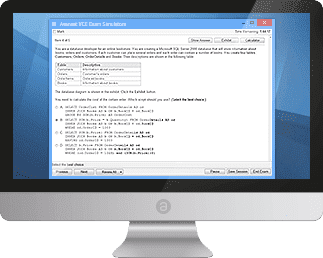
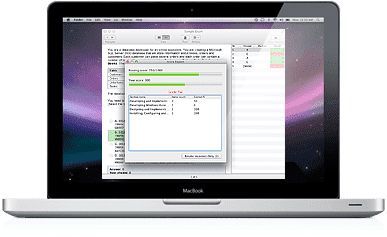
Take your exam practice with you: play VCE exams on your iPhone, iPad, or any Android device.
Learn more
VCE Exam Simulator
Professional interactive exam preparation on your desktop
VCE Player for Mac
VCE Exam Simulator Software for Mac OS
VCE Mobile
VCE Exam Simulator apps for iOS and Android
- VCE Mobile
- Open VCE files
- VCE Online
- VCE Crack
- VCE Manager
- VCE Software
- VCE Exam Suite
- VCE Testing System
- VCE Designer
VCE Designer
VCE Designer helps users create their own VCE files and edit them. To start using VCE Designer, you need to make sure you have chosen the VCE Exam Simulator PRO as your Avanset software option (VCE Designer is only included in the PRO package):
-
To create a new exam, open VCE Designer, click File—New and choose your option:
-
In the Properties part, fill out the basic exam information, including exam name, number etc.:
-
Once you open your exam, there is already a multiple choice question field for you to fill out. IT includes the question field, multiple choice answer options, and an optional explanation space:
-
To add a new question to your exam, click the Add Question icon (1), and it will prompt a dialogue box so you can select the question type you need:
-
When you have more questions in your exam file, you will be able to change their order, copy, paste, delete etc questions, as well as edit your exam properties by right-clicking on the question list area:
-
To save your exam, click File—Save as. You will also have the option of printing your exam in that dropdown menu (you may have noticed that VCE Designer follows the standard menu layout used for most popular software options):
You can also import PDFs to your VCE Designer software, and even save your VCE files as PDFs. Click here for more information.